Download for your Windows
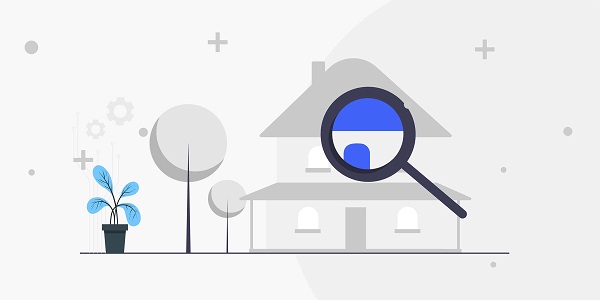
Why does my Facebook session expire on my Android device?
"Session expiration" means that the user's login status is invalid due to a specific reason and the identity needs to be re-verified. In the Android system, this may be caused by network fluctuations, application cache anomalies, device time zone setting errors, or account security mechanisms. For example, when the system detects abnormal login behavior (such as frequent switching of IP addresses or logging in from a different location), it will automatically terminate the current session to protect account security. IP2world's proxy IP service can help users optimize the network environment and reduce login problems caused by IP changes.
How to quickly solve the Facebook re-login problem on Android?
If you encounter a session expiration prompt, you can try the following: clear the Facebook app cache or reinstall the latest version, ensure that the device time is synchronized with the network time; check the stability of the network connection, avoid using public Wi-Fi or frequently switching proxy servers; if the account is locked, you need to reset the password through the official verification process. Some users reported that after disabling third-party VPN or proxy tools, the login status is restored to a more stable state.
How does the network environment affect Facebook session stability?
An unstable network environment may cause interruptions in the transmission of login credentials, triggering the platform's security protection mechanism. For example, when using a dynamic IP, if the IP address changes during a session, Facebook may determine it as abnormal behavior and force you to log out of the account. Choosing a high-quality proxy service (such as a static ISP proxy or a dedicated data center proxy) can reduce such risks and ensure the continuity and reliability of the IP address.
What details are easily overlooked in Android system settings?
The inconsistency between the device time zone and the actual geographic location, background application permission restrictions, battery optimization function turning off network activities, etc. may interfere with the normal operation of Facebook. It is recommended to allow Facebook background data refresh in the system settings and turn off the power saving mode that may limit network connection. In addition, regularly updating the operating system version can also fix potential compatibility issues.
Is it feasible to keep Facebook logged in for a long time?
Although the platform provides a "stay logged in" option for the convenience of users, long-term non-re-verification may increase the risk of account security. It is recommended to enable the two-factor authentication function in a safe environment and check the list of logged-in devices regularly. If you need to log in to multiple devices simultaneously, you can manage the session through the official authorized tool instead of relying on the long-term status maintenance of a single device.
As a professional proxy IP service provider, IP2world provides a variety of high-quality proxy IP products, including unlimited servers, static ISP proxies, exclusive data center proxies, S5 proxies and dynamic residential proxies, suitable for a variety of application scenarios. If you are looking for a reliable proxy IP service, welcome to visit the IP2world official website for more details.