Download for your Windows
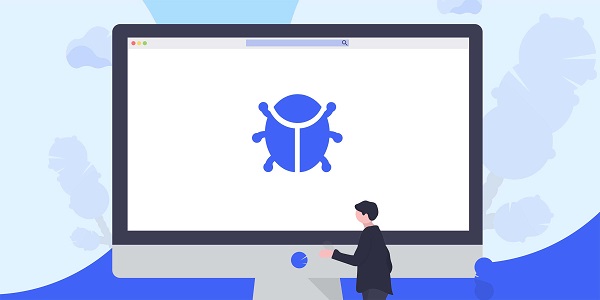
This article analyzes the configuration logic and operation steps of SuccessFactors proxy access rights, combined with IP2world's IP management services, to help enterprises efficiently achieve permission control and data security.
In the human resource management of global enterprises, SuccessFactors, as a leading SaaS platform, often needs to use proxy access functions to achieve cross-regional and cross-departmental collaborative operations. Proxy access rights refer to authorizing specific users to perform system operations on behalf of others temporarily or permanently, such as HRBP processing employee information on behalf of others or multinational teams sharing approval processes. IP2world's static ISP proxy service can provide fixed IP addresses for multinational enterprises to ensure network stability and compliance during the permission configuration process.
Why do I need to configure proxy access?
The complexity of corporate organizational structures and the globalization of business have given rise to the need for permission management. When core employees are on vacation, collaborating across time zones, or processing batch tasks centrally, proxy access can avoid process interruptions; at the same time, hierarchical permission settings (such as only allowing viewing of salary data but not allowing modification) can reduce the risk of misoperation. IP2world's exclusive data center proxy supports enterprises to log in to the system through a dedicated IP address, reducing security verification issues triggered by shared IPs.
What is the core configuration logic of SuccessFactors proxy permissions?
The system associates the main account and the proxy account through the "Proxy" module, and controls the scope of operation based on role (Role-Based Permission). The administrator needs to clarify three elements: the validity period of the proxy relationship (fixed period or permanent), the granularity of authority (full-function proxy or limited menu), and the operation audit (recording the proxy behavior log). For example, the regional HR is set to only be able to handle attendance anomalies of employees in the region, and keep 90 days of operation records.
How to grant proxy authority step by step?
Enter the Admin Center : Navigate to "Manage Permission Roles" and select the "Delegate Access" feature group
Define proxy roles: copy existing role templates and adjust data scope as needed (e.g. restrict access to specific departments/countries only)
Associate user relationships : bind the main account and the proxy account in "Manage Delegation" and set the effective time
Enable IP whitelist (optional) : Combine the fixed IP of IP2world static ISP proxy and bind the enterprise-specific address in the system security policy to prevent unauthorized IP from initiating proxy requests
In which scenarios do you need to adjust the security policy of proxy permissions?
Multi-location collaboration: If the proxy operation involves cross-border data transmission, IP2world's S5 proxy encryption channel must be enabled to prevent man-in-the-middle attacks.
Highly sensitive operations: salary adjustment or contract modification permissions, it is recommended to add dynamic verification code or approval chain verification
Temporary permission recovery : When the main account detects an uncommon IP address (such as a dynamic residential proxy) logging in, it can trigger the automatic suspension of proxy permissions.
How to verify the actual effect of proxy permissions?
Administrators can use "Access Audits" to view the operation records of the proxy account and confirm whether the data scope and function restrictions are in line with expectations. At the same time, use IP2world's proxy IP to simulate logins from different regions to test whether the permission policy is abnormal due to the IP geographical location. For example, if the proxy account is only allowed to process US employee data, when it accesses through a European IP, the system should automatically block non-local information.
As a professional proxy IP service provider, IP2world provides a variety of high-quality proxy IP products, including dynamic residential proxy, static ISP proxy, exclusive data center proxy, S5 proxy and unlimited servers, suitable for a variety of application scenarios. If you are looking for a reliable proxy IP service, welcome to visit IP2world official website for more details.