Download for your Windows
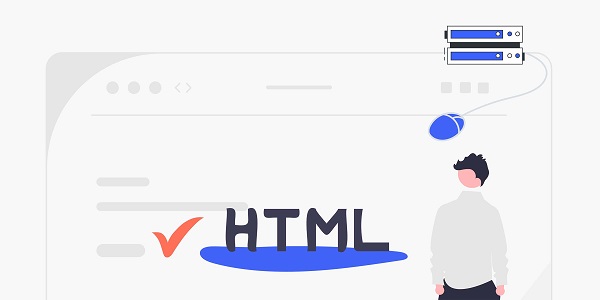
What are iPhone proxy settings?
Proxy servers act as intermediaries between devices and the Internet, forwarding network requests through third-party IP addresses, helping users hide their real IP addresses, access geographically restricted content, or improve corporate intranet security. For iPhone users, configuring a proxy usually involves modifying advanced options in Wi-Fi network settings. As a global leading proxy service brand, IP2world provides a variety of proxy types to meet iPhone proxy needs in different scenarios.
Why do I need to configure a proxy for my iPhone?
Internet privacy protection and data security have become the rigid needs of modern users. Proxy servers can effectively prevent ad tracking, malicious crawlers, and traffic monitoring under public Wi-Fi. Some corporate employees need to access internal systems through proxies, while cross-border e-commerce practitioners rely on proxies to obtain localized content for target markets. IP2world's static ISP proxy provides a stable IP address, which is particularly suitable for scenarios where the same IP identity needs to be maintained for a long time; dynamic residential proxies rotate through real residential IPs to avoid triggering the website's anti-crawling mechanism.
How to find the proxy settings entrance on iPhone?
Go to "Settings" - "Wireless LAN" and select the connected Wi-Fi network. Click the information icon on the right to enter the detailed configuration page. Scroll to the bottom to find the "Configure Proxy" option. The default state is "Off". There are three modes: turn off proxy, manual configuration, and automatic configuration. The manual mode requires entering the proxy server address and port, while the automatic mode automatically selects the proxy rules through the PAC file.
What parameters should I pay attention to when manually configuring the proxy?
The server address and port number are basic configuration items and need to be obtained from the proxy service provider. Whether the account and password are required in the authentication information column depends on whether the service provider has enabled identity authentication. HTTP proxy is suitable for regular web browsing, while SOCKS proxy supports a wider range of protocol types. IP2world's S5 proxy uses the SOCKS5 protocol, which has advantages in transmission speed and encryption level, and is especially suitable for mobile applications that require high anonymity.
What are the hidden features of the automatic proxy configuration?
The PAC (Proxy Auto-Config) file is essentially a configuration file containing JavaScript logic, which can dynamically select a proxy strategy based on the target URL. For example, you can set a traffic diversion rule such as "use a proxy when accessing the intranet system and connect directly to ordinary websites." This intelligent routing mechanism is effective in saving traffic and improving access speed, but it requires professional technicians to write and maintain rule scripts.
Will proxy settings affect other iPhone functions?
A properly configured proxy usually does not interfere with normal functions, but there are two points to note: some financial apps will detect the proxy environment and restrict its use; after enabling the proxy, the iCloud synchronization speed may be affected by the geographical location of the server. If you use IP2world's exclusive data center proxy, you can get a low-latency, high-bandwidth exclusive channel to ensure the smooth operation of large data applications such as video streaming.
How to verify that the proxy is effective?
The most direct way is to visit the "IP detection website" to compare the displayed IP with the location of the proxy server. Some proxy service providers provide API interfaces to verify the current connection status through the return field. It should be noted that the proxy configurations of mobile networks and Wi-Fi are independent of each other and need to be reset when switching networks.
As a professional proxy IP service provider, IP2world provides a variety of high-quality proxy IP products, including unlimited servers, static ISP proxies, exclusive data center proxies, S5 proxies and dynamic residential proxies, suitable for a variety of application scenarios. If you are looking for a reliable proxy IP service, welcome to visit the IP2world official website for more details.