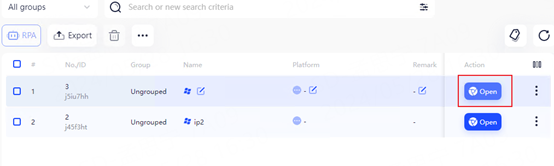Download for your Windows
Step 1.
First register an account on the IP2World Proxy website and select the proxy you want.
(Here is an example of a Rotating Residential Proxies)
Step 2.
Rotating Residential Proxies can be used in two ways: API and User+Pass Auth.
API:
To use API mode, you first need to add a whitelist.
Click Get Proxies – IP Whitelist, add your local ip to whitelist.
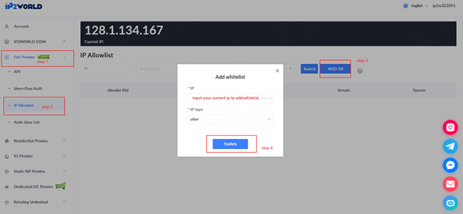
Click Get Proxies – API
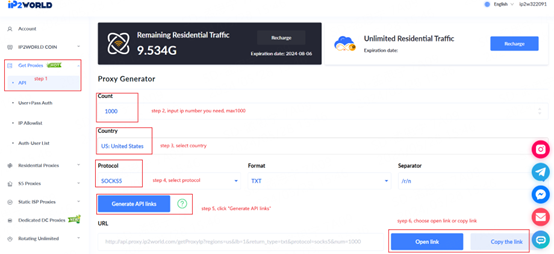
User+Pass Auth:
To use User+Pass Auth mode, you first need to add a sub-account, it means accounts and passwords.
Click Get proxies – Auth-User List, add your own sub-account.
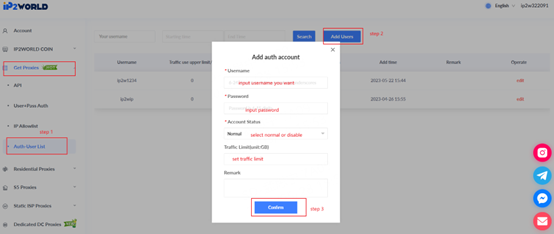
Click Get Proxies – User+Pass Auth
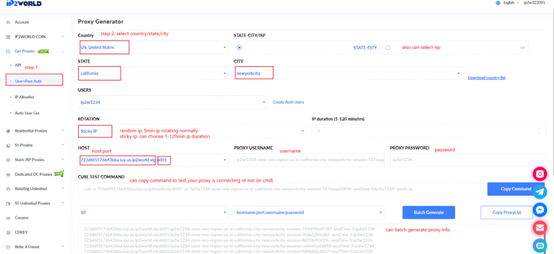
Step 3
Input proxy information in Adspowder to use your proxy.
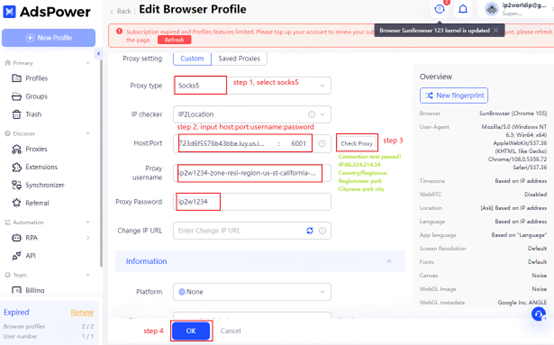
Step 4
Open your browser to use your proxy.