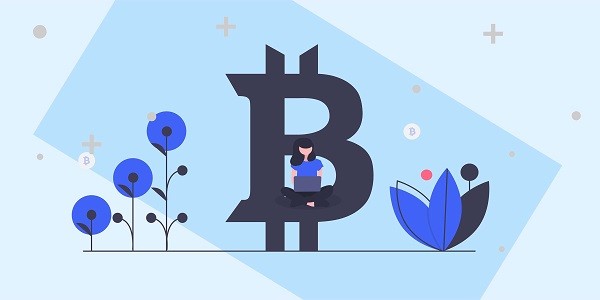This article explains in detail how to find the PS4 proxy server address, combined with IP2world's proxy IP service, to help users optimize the gaming network experience and easily achieve low latency and high stability connections. What is a PS4 proxy server address?A proxy server address is a transit station for connecting to the Internet, allowing devices to access network resources through third-party servers. For PS4 players, setting a proxy server address can optimize network connections, reduce latency, or access game content in a specific area. As a global leading proxy IP service provider, IP2world's dynamic residential proxy and static ISP proxy products can provide PS4 players with stable and efficient network solutions. Why do I need to configure a proxy server address for my PS4?When a game console is connected to a public network, it may experience increased latency and unstable connection due to geographic restrictions or network congestion. Through the proxy server address, users can bypass regional restrictions and select better server nodes, thereby increasing download speeds and reducing lag in multiplayer games. For example, some players use proxy IPs to access game stores in other regions, or use dedicated servers to reduce battle latency. How to find the proxy server address through PS4 system settings?The PS4 network settings have a built-in function for manually configuring a proxy server. Enter the "Settings" menu, select the "Network" option, click "Set up Internet connection", and select the corresponding connection method based on the Wi-Fi or wired network currently in use. Select the "Manual" mode in "IP address settings", and the system will ask you to enter the IP address and port number of the proxy server. This information must be obtained from the proxy service provider. For example, IP2world users can view the real-time available proxy IP list and corresponding ports in the account background. How to verify whether the proxy server address is effective after setting it?After completing the configuration of the proxy server address, you can check the network status through the "Test Internet Connection" function of the PS4. If the NAT type is displayed as open and the connection speed is normal, it means that the proxy settings have been successfully implemented. If the connection fails, you need to check whether the proxy IP is expired, whether the port is correct, or try to switch to a proxy node in another region. IP2world's static ISP proxy provides a long-term stable fixed IP, which is suitable for scenarios that require a continuous and stable connection. Which proxy types are more suitable for PS4 players?Depending on the usage scenario, players have different needs for proxy IPs. Dynamic residential proxies are suitable for users who need to frequently switch IPs to bypass regional restrictions, such as accessing gaming events in different countries; exclusive data center proxies can provide higher bandwidth and stability, and are suitable for competitive games that pursue low latency. IP2world's unlimited server solution can meet the traffic needs of heavy players and avoid connection interruptions due to traffic exhaustion. Will the proxy server address setting affect other functions of PS4?Proper configuration of the proxy server address usually does not affect the normal functions of the PS4, but it should be noted that some services may be sensitive to the proxy IP. For example, some game manufacturers will detect and block the proxy IP, resulting in account anomalies. It is recommended to choose a high-anonymity proxy service, such as IP2world's S5 proxy, whose traffic characteristics are highly similar to those of real users and can effectively evade detection. In addition, the physical distance of the proxy server will also affect the delay, so try to choose a node that is geographically close to the target game server. As a professional proxy IP service provider, IP2world provides a variety of high-quality proxy IP products, including dynamic residential proxy, static ISP proxy, exclusive data center proxy, S5 proxy and unlimited servers, suitable for a variety of application scenarios. If you are looking for a reliable proxy IP service, welcome to visit IP2world official website for more details.
2025-04-16