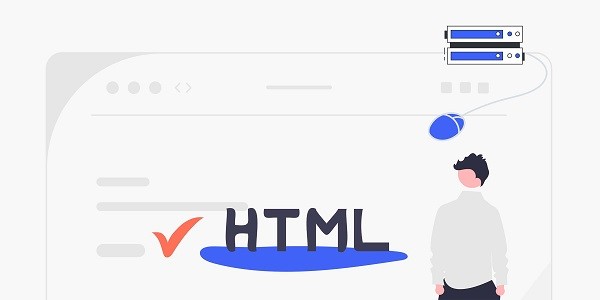What is a Hong Kong Residential IP?Residential IP refers to an IP address assigned through a real home broadband network, which can simulate the network behavior of ordinary users. As an international financial and trade center, Hong Kong's residential IP has a superior geographical location and a complete network infrastructure, which can help users bypass geographical restrictions, access localized content or optimize cross-border business links. IP2world provides dynamic residential proxies, static ISP proxies and other products covering Hong Kong, providing stable network access support for global enterprises. Why is Hong Kong Residential IP a key tool for the Asia Pacific market?Hong Kong's network environment is known for its low latency and high bandwidth, and is not restricted by the mainland firewall, making it an important hub connecting mainland China with overseas markets. Through Hong Kong residential IP, companies can access e-commerce platforms, financial data interfaces or social media with local identities, such as obtaining real-time Hong Kong stock quotes, monitoring cross-border e-commerce logistics information, or testing advertising effects in the Asia-Pacific region. Dynamic residential proxies can avoid triggering platform risk control by randomly switching IP addresses; static ISP proxies are suitable for automated tasks that require long-term fixed IPs. How do dynamic residential proxies optimize data collection efficiency?The core value of dynamic residential proxies lies in the diversity and authenticity of the IP pool. This type of proxy allocates IPs through local home networks in Hong Kong, and each request can simulate the network behavior of different users. It is particularly suitable for large-scale collection of social media content, competitive product price data or localized user reviews. For example, in cross-border e-commerce scenarios, dynamic proxies can bypass the platform's restrictions on frequent access, accurately capture product detail page information, and reduce the risk of data interruption caused by IP blocking. Differentiated applications of static ISP proxy and exclusive data center proxyStatic ISP proxy is directly allocated by Hong Kong local Internet Service Provider (ISP). The IP address is stable and has a long life cycle. It is suitable for scenarios that require a fixed identity, such as social media account operation, payment interface testing or long-term monitoring system. Exclusive data center proxy relies on high-performance server clusters to provide higher concurrent processing capabilities and exclusive bandwidth. It is suitable for enterprise-level data cleaning, real-time trading systems or high-frequency API calls. The combination of the two can meet multi-level needs from basic operation and maintenance to complex business. How to choose Hong Kong proxy IP type according to business needs?When choosing a proxy IP, you need to consider business goals and resource consumption:Dynamic residential proxy: suitable for tasks that require high anonymity and frequent IP changes, such as crawling and advertising verification;Static ISP proxy : suitable for scenarios with long-term stable IP requirements, such as account registration and localized content publishing;Exclusive data center proxy: for high-concurrency, high-traffic businesses, such as real-time bidding advertising and financial data synchronization.IP2world supports flexible configuration of proxy solutions, and users can choose the best combination based on business scale and budget. As a professional proxy IP service provider, IP2world provides a variety of high-quality proxy IP products, including unlimited servers, static ISP proxies, exclusive data center proxies, S5 proxies and dynamic residential proxies, suitable for a variety of application scenarios. If you are looking for a reliable proxy IP service, welcome to visit the IP2world official website for more details.
2025-05-13