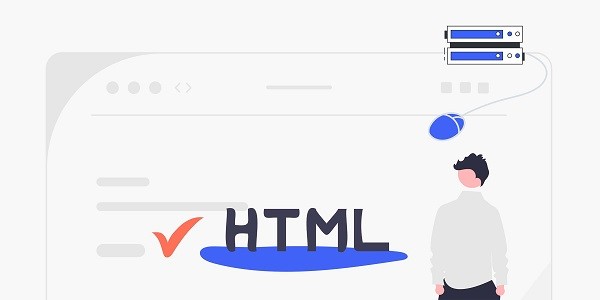What is MoreLogin Proxy?MoreLogin Proxy is a multi-account login solution based on browser fingerprint management technology. Its core function is to help users circumvent platform risk control by simulating different devices and network environments. Proxy IP, as a key component, directly affects account security and operational efficiency. IP2world's dynamic residential proxy, static ISP proxy and other products can be seamlessly compatible with MoreLogin Proxy to ensure the stability and concealment of multi-account operations. What factors determine the price of proxy IP?The pricing of proxy IP is usually related to resource scarcity, technical complexity, and service quality. Dynamic residential proxies need to cover the global real residential IP pool, so the cost is higher than data center proxies; static ISP proxies rely on in-depth cooperation with operators, and the price fluctuates with bandwidth and duration; exclusive proxies are usually priced several times higher than shared models because they have exclusive IP resources. In addition, the supplier's node coverage, IP purity (such as whether it is marked by the platform), and after-sales service response speed will all be reflected in the final quotation. How to balance MoreLogin Proxy price and performance?Cost-effective proxy IPs must meet three conditions: adapt to business scenarios, avoid resource waste, and have controllable long-term costs. For example, social media account management requires frequent IP switching, and the pay-as-you-go model of dynamic residential proxies is more economical; while advertising relies on fixed IPs to build trust, the monthly packages of static ISP proxies are more suitable. It is worth noting that low-cost proxies may hide problems such as high IP duplication rate and connection delay, resulting in batch ban of accounts, and the actual cost increases. How to choose between dynamic and static proxies?The advantage of dynamic proxy is that the IP pool is huge and can be changed flexibly, which is suitable for scenarios that need to simulate real user behavior, such as data capture and e-commerce evaluation; static proxy is known for its stability and is suitable for businesses that require a fixed IP identity, such as brand protection and overseas game acceleration. When choosing, you need to consider the business cycle: for short-term activities, you can choose dynamic proxy to pay on demand, and for long-term operations, give priority to the tiered discounts of static proxy. Some service providers, such as IP2world, provide hybrid proxy solutions, allowing users to dynamically adjust resource allocation according to demand. How to optimize proxy IP costs for long-term use?Establishing a cost model is the first key step in reducing costs. By monitoring the efficiency of IP usage (such as idle rate and number of repeated calls), resource waste can be identified. Using intelligent routing technology to allocate high-value services to high-quality IPs and use basic IPs for ordinary tasks can improve the overall input-output ratio. Signing a long-term cooperation agreement with a supplier or purchasing prepaid packages in bulk can usually get a 15%-30% price discount. In addition, choosing a proxy service that supports multi-protocol switching (such as HTTP/Socks5) can reduce additional expenses caused by technical adaptation. As a professional proxy IP service provider, IP2world provides a variety of high-quality proxy IP products, including unlimited servers, static ISP proxies, exclusive data center proxies, S5 proxies and dynamic residential proxies, suitable for a variety of application scenarios. If you are looking for a reliable proxy IP service, welcome to visit the IP2world official website for more details.
2025-05-13